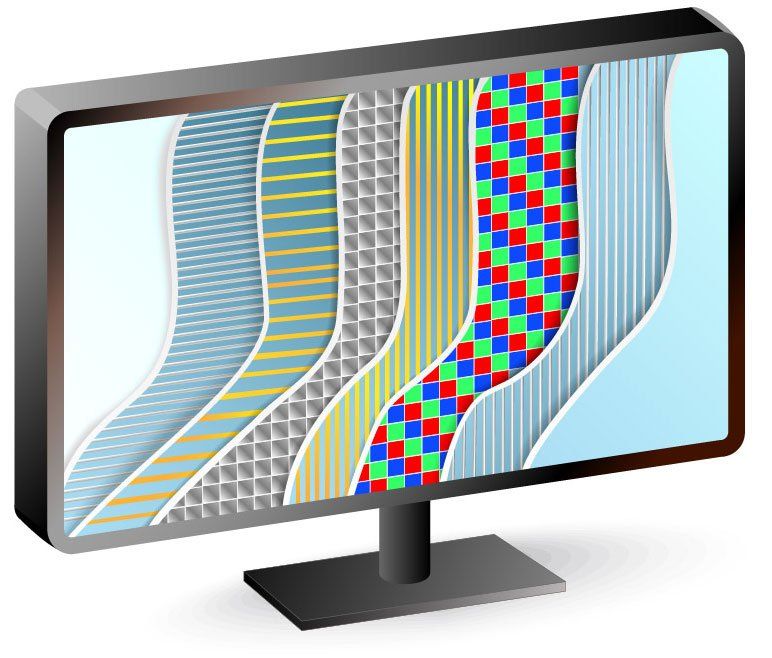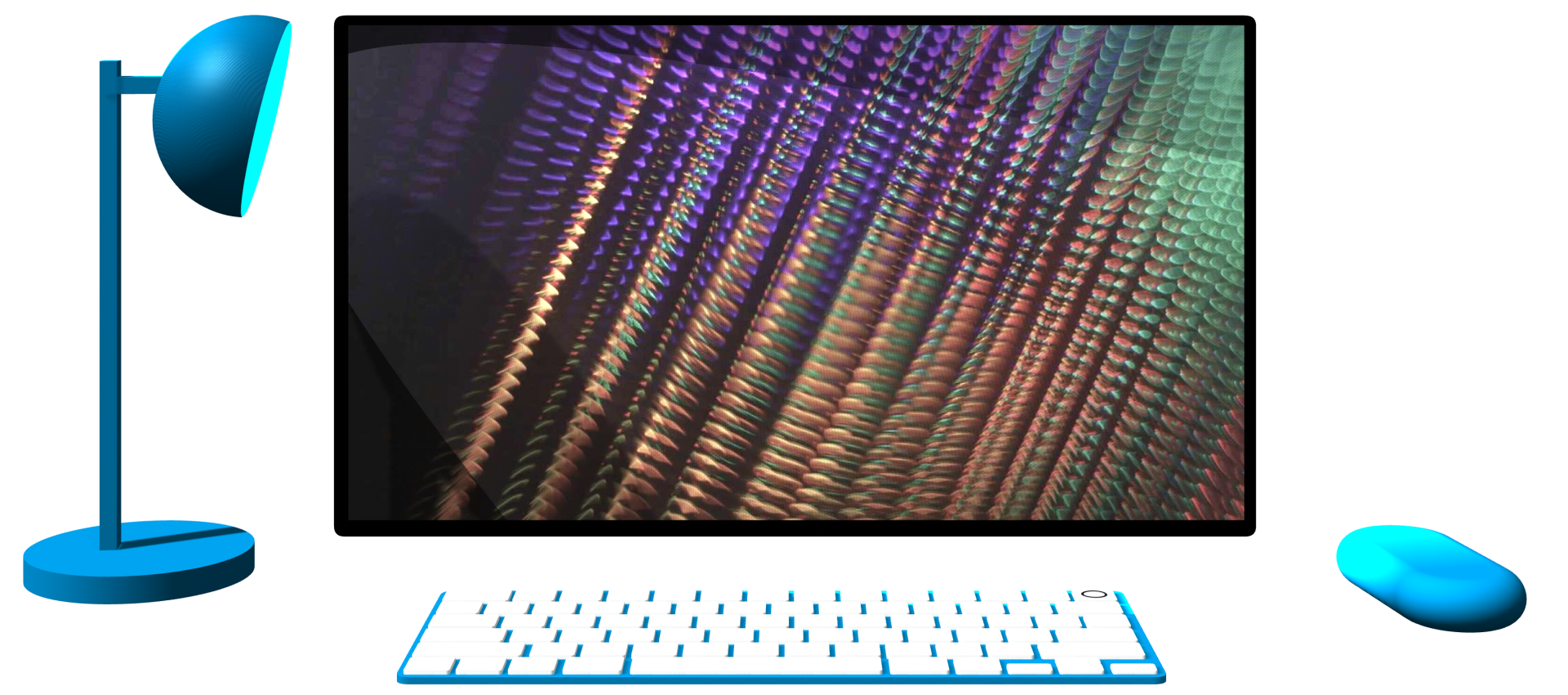How do Liquid Crystal Displays (LCDs) Work?
Have you ever looked at your laptop screen and wondered how it worked? Have you ever wanted to break it open with a hammer and observe what’s going on inside? If so, I’m glad you never got that far. And, glad that you found this article. Let us do the work for you instead. Here, we’ll talk about how LCDs work and hopefully by the end, you’ll have a fair understanding of how this intriguing technology operates.
The Liquid Crystal Substance
LCD panels are one of the truly remarkable innovations we have created. The name liquid crystal comes from a family of substances that completely redefines 5th grade science class. These substances exist in liquid form but have properties distinctive of (solid) crystals. Fascinating right? In other words, because of the special properties of liquid crystals, we are able to use them to bend and manipulate light in ways that no other substances are capable of. This is what generates the images you on your display.
LCD Layers
The entire display itself has many layers, including the LCD panel, glass, and special films. Two pieces of glass are sandwiched together with the liquid crystal materials between them. The glass is coated and etched with a chemical circuitry that causes the crystals to align in different configurations (when hooked up to a voltage source). The circuit is laid down in a grid pattern, with the crossing lines creating pixels. Special films called polarizers are then laminated to the glass. These films, similar to prisms, can take in light from many directions and only let certain wavelengths through while filtering others. These are used to control the direction and color of light throughout the display at a very high degree. A light source can be placed behind these layers (called a backlight) and be used to illuminate the colored pixels. These types of LCDs which use a backlight are called Transmissive. Within another LCD technology, the backlight is replaced with a mirrored reflective layer. The mirrored layer reflects ambient light through the display’s layers to produce the images that you see. Units that work this way are called “reflective LCD panels", and this is the technology utilized in our Sun Vision Display panels.
LCD Pixels & Polarizers Harness Light
Unlike the old projection or tube televisions that were nowhere near as flat, LCD screens function in a totally different way. The pixels in the liquid crystal panel are tiny blocks that each display a portion of the overall image. Typically, the more pixels, the better the image quality. Each pixel can display a broad array of colors by controlling the combination of primary colors used -- red, green, and blue. In more expensive models, entire layers are dedicated to controlling the levels of single colors.
LCDs also work by blocking unwanted light. Some of the light that moves from the backlight could potentially interfere with the desired image because it is not traveling at the same angle or is a different color than what is needed. This is why polarizers work so well, as they also block this unwanted light in addition to allowing only certain amounts through. When several polarizers are stacked on top of each other (but rotated to various angles), the LCD has an even greater ability to filter and harness different colors of light.
Basically, if you want one pixel to display a certain color, you would regulate the electricity in such a way that only the desired color combinations would pass through to create that color. For example, if you wanted a certain pixel to display the color yellow, two things would happen. First, the liquid crystals behind the color blue would orient so as to not allow blue-colored through. And, the crystals behind the red and green layers would allow light to pass. The rules of color combinations for light are different than in art class, so red and green actually creates the desired shade of yellow. Based on these principles, any color can be displayed in each pixel. And, each pixel is like a piece in a mosaic, combining with other pieces to form the total image that you see on display.
One thing to consider is the pace at which all this is happening. In order to create the appearance of image movement, the liquid crystal orientations must change at an extremely rapid pace - fast enough to block all those colors that aren’t wanted while also allowing different colors through with each change. In a single minute, the entire process happens thousands of times behind each pixel. This is why you may have noticed a lag in your laptop screen after leaving it out in your car for a few hours in the winter. Being that the crystals are liquid, their properties change with the temperature, altering their ability to change orientation as quickly.
Advantages of Reflective LCD Technology
The advantage of having an internal light source is the ability to illuminate the display independently of any other source. But, this comes at a cost, as lighting the display requires a very high amount of energy. Reflective technology significantly reduces the amount of energy required to generate an image. And, although it does not involve emitting light, it is quickly improving how efficiently the displays can utilize what light is already available. This makes reflective displays much more cost-effective – especially when used for long periods of time.
Reflective LCD technology is constantly improving and consumers are becoming noticeably more aware of it. Between its outstanding ability to conserve power and its number of useful applications, its usage is expected to continue growing. It is perfect for outdoor use and purposed to withstand extreme weather. If you enjoyed what you’ve read so far and would like to learn more, please take a look at our website: www.Sunvisiondisplay.com . Also, if you’re interested in seeing a short clip about how Reflective LCD technology works, you can watch the video below.
WANT TO KNOW MORE?
Contact Us
We will get back to you as soon as possible.
Please try again later.
Want to know more about Sun Vision Display?
Leave us your info, and we'll get right back to you.
Sign up to our newsletter
We will get back to you as soon as possible
Please try again later
PRODUCTS
APPLICATIONS
ABOUT
FOLLOW US
GET IN TOUCH
Sun Vision Display
25 S. Grove Ave., Suite 401, Elgin, Illinois 60120
United States of America
Phone: +1-224-268-3343
Email: sales@sunvisiondisplay.com
New Vision Display - All Rights Reserved | Privacy Policy | Terms & Conditions
Sun Vision Display is a trademarked brand of New Vision Display.
The terms HDMI, HDMI High-Definition Multimedia Interface, and the HDMI Logo are trademarks or registered trademarks of HDMI Licensing Administrator, Inc.